Support the Game UI Database!

The Game UI Database was created by Edd Coates as a free resource for UI/UX Designers in the games industry. It was built to aid in the discovery of new inspiration, and to provide a fast and efficient way of searching for reference materials.
All contributions go towards server maintenance, and help ensure that the site will be updated for many years to come!
Terms of Use
All content present on this website is explicitly prohibited from being employed in any manner pertaining to machine learning or cryptocurrency initiatives.
Submit Games
If you would like to submit games to the database, here's a quick guide on how you can contribute and help us grow!
Please upload your content to a drive folder such as Google Drive or Dropbox, and send me the shared folder link via Twitter, LinkedIn or email: edd (at) gameuidatabase.com.
Your content will be added to the site shortly after, and all contributors will be credited.
Screenshots
Here are some things to remember:
- Don't worry about labelling your screenshots - simply provide as many different examples of UI as you can from a single game, and we'll do the rest!
- For settings screens, don't forget to take a screenshot of each category (eg. Display, Audio, Accessibility etc)!
- If the game has a lot of HUD elements, please show the gameplay in different states (low & high health, ability cooldowns etc)
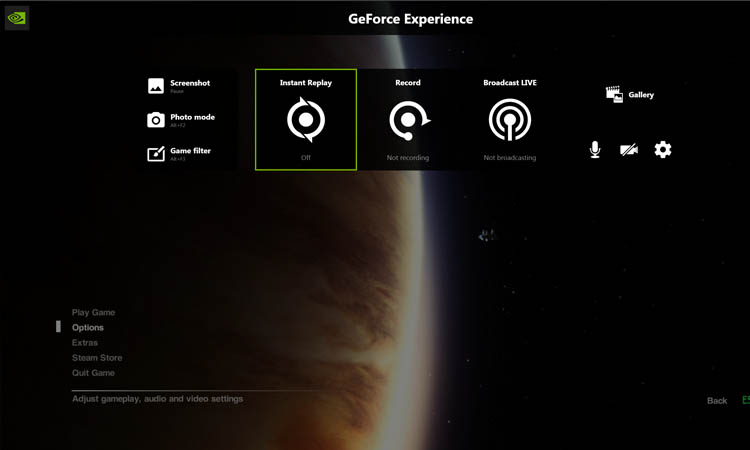
PC
Use a software capture tool such as ShareX or the Geforce Experience Panel to capture screenshots.
All screens should be in 1080p or higher, and free of Steam overlays and notifications.
If the game has a mouse & keyboard control scheme, please show the mouse cursor in your screens.

Switch
Simply press the screenshot button to save to your memory card.
Don't worry about the resolution, the database will automatically upscale these to 1080p!
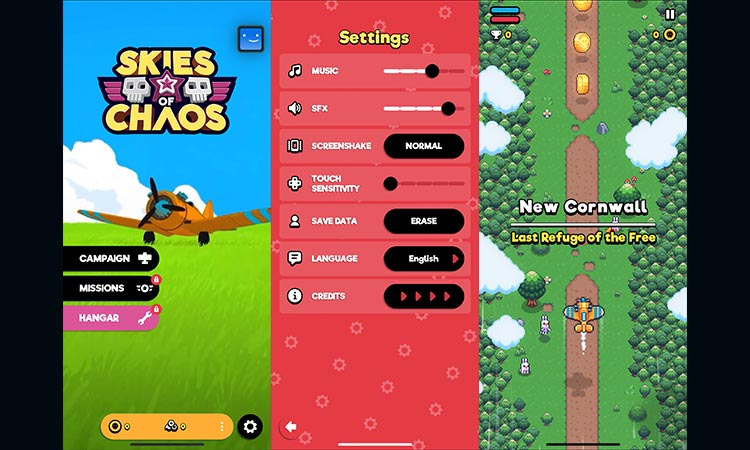
Android & iOS
Simply use the built-in screenshot and capture tools on your device to grab footage from each game.

Retro & Handheld
16/32/64 bit & Pixel Art: Please send these as close to the original resolution as possible to ensure the screens are as crisp as possible.
Gamecube, PS2, Wii & Xbox: Please send these as close to the original resolution as possible. These will be upscaled automatically by the database.
Don't worry about the aspect ratio, the database will automatically trim off any side borders.
Virtual Reality
VR references are coming! These are a bit tricky, so here are some best practices that'll help you become a virtual UI photographer in no time.
- Video is preferred, but screenshots are fine as long as you can frame the UI in each shot. Here's an example.
- If you're capturing any footage of menu navigation or selection, please make sure you're facing the active part of the screen.
- For video: please don't cycle through menus too quickly! Leave enough time for any looped animations or hover states to play for a bit.
- For video: All audio must be included. These will be also used as references for audio designers.
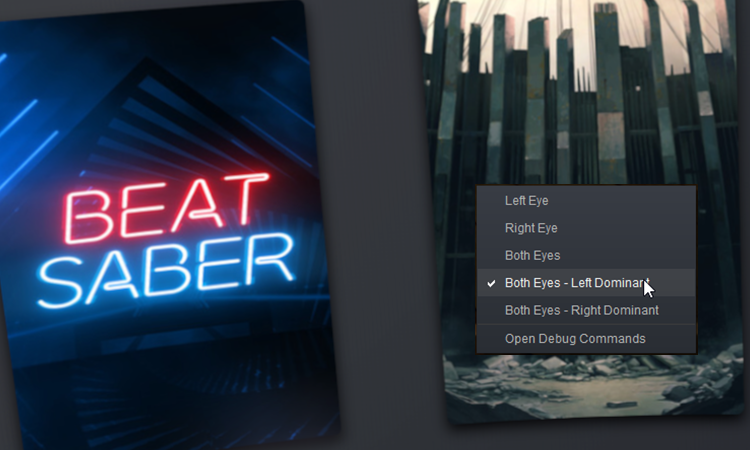
SteamVR
1) Open SteamVR and launch game.
2) Right click on SteamVR panel and select "Display VR View" to mirror footage to monitor.
3) Right click footage on monitor and select "Both Eyes - Left Dominant".
4) Use built in capture tools such as AMD Adrenalin or Geforce Experience Panel, or OBS to capture video.

Meta Quest 2
Simply use the device's built in capture tools to save video footage to storage.
Note: If you're an advanced user, it's possible to increase the quality of recordings by following this guide.
Video
We're now accepting video content! These will be added to the database in a future update.
- Please don't edit your footage into smaller clips. Simply send us your original footage and we'll automatically clip and tag them for you!
- If you're sending a video that covers all of the game's UI, you don't need to worry about screenshots. We can grab them from the videos (except with Switch games!)
- Please don't cycle through menus too quickly! Leave enough time for any looped animations or hover states to play for a bit.
- All audio must be included. These will be also used as references for audio designers.
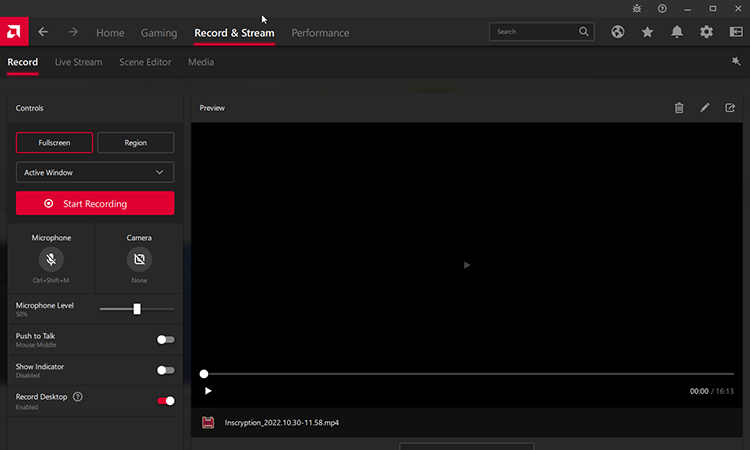
PC
Use built in capture tools such as AMD Adrenalin or Geforce Experience Panel, or OBS to capture video.
All video should be captured at 1080p or higher, and must include all audio.
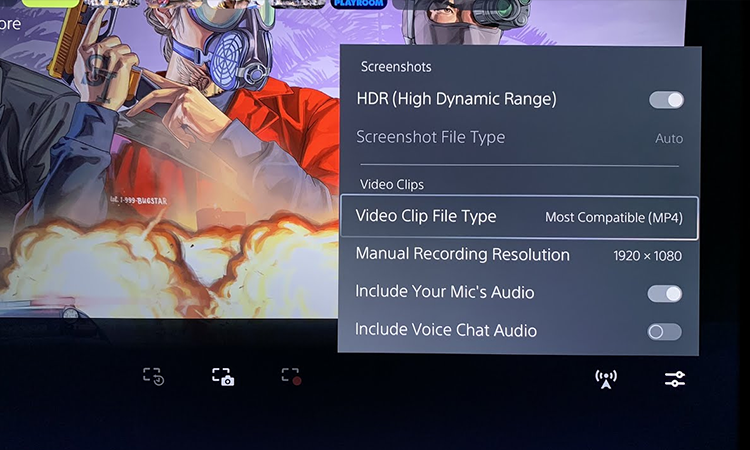
PS4 & PS5
PS5: Make sure the Video Clip Format is set to MP4, and HDR is disabled on backwards compatible PS4 titles. [GUIDE]
PS4: Capture at default settings. Disable HDR on PS4 Pro.

Switch
Hold down the capture button to save a 30 second clip to your memory card.
Try to capture any screen transitions, menu demonstrations or gameplay footage.
Contact
Please use the form at Edd Coates Design for general enquiries.
Special Thanks
Huge thanks to Game Dev London for supporting me on the growth of this project.
Thanks to @Mcdoogleh for being an early tester, and assisting with his invaluable feedback.
Thank you to Ben Woodford (@IrregularExpr) for providing a ton of fantastic advice and helping with site optimizations when 35,000 people visited - and crashed - the site on launch weekend.
Humongous thanks to Jay Peet (@Jay_X_Peet) for rescuing me with a brand new dedicated server, and for staying up with me til the wee hours to get the site up and running again.
This site is dedicated to my awesome boyfriend Matt.
Contributors
KBABZ (@KBABZonTV)
Jaiden Hunter (@plays_jai)
Gareth Wright (@Gaz_Wright)
Polat Yarisci (@PYarisci)
Nina McKee (@Nina_McKee_)
Iuliana Urechi (@IulianaUrechi)
Olivia Dunlap (@ocdunlap)
@Hector_plz (@Hector_plz)
Travis Luckenbaugh (@TL_84)
@snesiscool (@snesiscool)
Antoine Plu (@AntoinePlu)
Thiago Rocha (@thia9uera)
Richard Moss (@richardmoss77)
Noreen Rana (@neomonki)
Antoine Cadoret (@JackNUMBER)
@DistantGiant (@DistantGiant)
Gustavo Carneiro (@GuGuCuquinha)
@egordorogov (@egordorogov)
Frederick Sundstrom (@sundstromfred)
Jordan Addams (@KoenjiUK)
Rick Kole (@DistantGiant)
Matthijs van de Laar (@Matthijz)
Cai Jones (@Caijonesaudio)
Matt Needler (@FireDragon04)
Xelu (Nick) (@xelubest)
Minh Bui (@minhbth)
Holly Hilson (@HollyHilsonArt)
Gioele Casazza (@gioel4)
Kindra (@lingen_flinger)
Luke Day (@dayluke01)
@nuriab_art (@nuriab_art)
Robyn Collis (@sapphicalUI)
Anett Jaschke (@foofarawr)
Esther Felicies (@RehtseStudio)
Vivian Ortenzi (@_ortenzi)
Daniel Rhodes (@dan__rhodes)
Leeying Foo (@yingtastic)
FlamingFowlAndrew (@FlamingFowlAS)
Julien Grimard (@juliengrimard)
@JonnyBchn (@JonnyBchn)
@CtrlAltNoob (@CtrlAltNoob)
Viktoria Kupina (@heishell1117)
Alexander Matousek (Alexander Matousek)
@Strideh88 (@Strideh88)
@AmandaAlling (@AmandaAlling)
@fasttravelgames (@fasttravelgames)
Lewis Boadle (@fallentreegames)
@GuGuCuquinha (@GuGuCuquinha)
Petrichora (@xPetrichora)
@Wotschman1 (@Wotschman1)
@CyberUpPSY (@CyberUpPSY)
@ImaTimekeeperRR (@ImaTimekeeperRR)
@Sticcy_ssb (@Sticcy_ssb)
Gage McMullen (@McmullenGa62510)